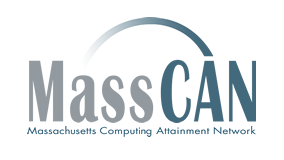CS Toolkit
Do you want to get Computer Science in your school or community?
Our CS Toolkit can guide you!
Our goal is to increase students’ access to the computing skills necessary for success in the 21st century.We don’t believe all students should become computer programmers, but we do believe all students should understand how to build technology, not just consume it.
Computing is one of the fastest growing occupations in the United States with more than two-thirds of computing jobs coming from sectors other than information technology including: manufacturing, defense, healthcare, life sciences, financial services, and retail.
- The US Department of Labor predicts there will be 1.4 million open jobs in fields related to computing by 2020. At current U.S. graduation rates for computer science degrees, two-thirds of those jobs will go unfilled.
- Computing jobs pay 75 percent more than the national median annual salary.
- Computing education increases logical thinking and problem solving skills through interactive learning that produces tangible results for students.
Massachusetts is a world-class center of excellence in education, high tech, biotech, healthcare, and finance. The Commonwealth is heavily dependent on the state’s capacity to generate computing talent capable of driving innovation. And yet:
- There are no standards for teaching Computer Science in Massachusetts.
- There is no Computer Science teacher licensure in the state
- In most Massachusetts districts Computer Science does not count as a core Math or Science credit, it counts as an elective.
- The Public Higher education system in Massachusetts does not recognize AP CS or any other CS course as a Math or Science credit toward entrance.
Here are the steps to bringing CS to your school or community!
In October full materials will be available for download, including:
- a PDF of the Toolkit
- sample letters to send to influential people in your community
- a Powerpoint template with CS facts & data that can be edited to reflect your community
Sign up at the bottom of this page to be notified when all materials are available for download.
It is not uncommon for a district to think that teaching students how to use technology like Microsoft office or keyboarding is computing education. While these are important skills, they involve using technology, not building it.Computing education involves the teaching of problem solving, algorithmic thinking, data analysis, and modeling, it emphasizes innovating and building technology. Course examples in the Massachusetts schools include:
- Exploring Computer Science (ECS)
- Intro to computer science
- Web Design
- AP CS A
- Bootstrap
Because there are no standards for CS and correlating curricula, courses and content vary from district to district. We’ve synthesized data from the Department of Secondary and Elementary Education and identified the courses we feel to offer a significant computing component. This list of schools in your district and their curretn CS offerings will be available in October.
YOUR CHECKLIST:
Can you answer the following questions?
❏ What is computing education?
❏ Why does it matter?
❏ What computing-related courses are currently being taught in your schools?
❏ If a computing course is being taught in your community, does it count toward graduation?
❏ If AP CS is being taught, how many students took it and how many passed? How many were Female, Hispanic, or African American?
Make sure your ppt includes (note: most of these items will be included in the template)
❏ content on what is computing
❏ national data on computing and why it is important One pagers and stats
❏ specific stats on what is currently being offered in the district vs. what is the recommended paradigm
Now that you have a better understanding of the CS landscape in your community, you’ll need to determine who are the influencers and decision makers, they aren’t always the same group or individual.Call your local school department and ask who makes decisions about classes and curriculum in your community. Other places you should reach out to and get connected include:
- PTO
- School Committee
- Local Legislators
- STEM district coordinator
Also, reach out to your local CSTA chapter (either Greater Boston Chapter or Western MA Chapter) to see if there is a CS teacher in your community who could join your Distict Advocacy efforts.
YOUR CHECKLIST:
Develop your strategy!
❏ Who are the most important influencers in your district?
❏ How are you going to educate them?
❏ Be knowledgeable about significant issues they are dealing with and be prepared to address them. These are the most common reasons administrators may reject computing education:
- We can’t fit another course into our schedule.
- I don’t have budget to hire a new teacher.
- There are not enough computers in the school to support such a class.
❏ What are important dates in your community for decisions being made i.e. when do courses need to be identified and secured?
Getting Ready to Present❏ Less is more: drowning them in stats is not as important as telling the story in a clear
and concise manner. Create a picture of why this is important and ideas on how it could work in your community.
❏ Videos are powerful; grab a video from code.org (use the three minute version)
❏ Be sure to check on the AV and wifi capabilities in the room where you will be presenting and bring handouts just in case!
❏ Be prepared to answer the following questions:
- What is the impact of computer science education on student achievement?
- How will a K-12 comprehensive computer science curriculum prepare students?
- How does computer science education affect overall achievement across
- What successful models are out there? What resources are available?
- What essential teachings and/or standards apply to various grade levels?
- How do we recognize success? What are the key indicators?
- What funding sources are available?
- How will our implementation of a cohesive computer science curriculum educate our students in the importance of being competitive in this age of globalization?
- Will we improve our current models of teaching and learning by promoting innovation and creativity?
- Can we truly say that we are preparing students for their future education and their careers if we ignore computer science education?
Here are some comcepts to get you started:❏ Review classes currently being taught in your community, their enrollment rates, and their demographics.
❏ Set goals and a timeline i.e. we want all students to take ECS in 9th grade and have 3-5 other options to continue their computing education including 1 robotics, 1 web development, 1 AP CS Principles, etc.
❏ Get educated on PD opportunities for your teachers.
❏ Explore some of the tools teachers can use to teach computing education, as well as after-school and summer programs for your kids.
We must cultivate the computing landscape in Massachusetts,
and drive systemic changes in the way that Massachusetts addresses computing education.
Anyone can help spread the word and this is where you get started!
Would you like a copy of this Toolkit?
Sign up HERE and we’ll send you the PDF when it’s ready in October!
In collaboration with: